O Controlador Wireless Oficial Luna foi especialmente projetado para proporcionar a melhor experiência de jogo no serviço de jogos em nuvem da Amazon, o Luna. Compatível com uma ampla variedade de dispositivos, incluindo Windows, Mac, Fire TV, Fire tablet, iPhone, iPad, Chromebook e dispositivos Android, este controlador oferece uma experiência de jogo perfeita em qualquer lugar. Com a função de troca de tela sem interrupções, você pode pausar o jogo em uma tela e continuar exatamente de onde parou em outra.
Conecte-se facilmente aos servidores de jogos personalizados da Amazon usando a tecnologia Cloud Direct para uma jogabilidade de baixa latência. Você também pode usar o Luna Controller como um controle de jogo em qualquer dispositivo compatível com Bluetooth. Além disso, é possível conectar o controlador diretamente aos seus dispositivos Windows ou Mac por meio de um cabo USB.
Projetado especificamente para jogos, o Controlador Wireless Oficial Luna possui joysticks deslocados, botões de acesso fácil, gatilhos precisos, botões de ação responsivos e um direcional de 4 vias. Com todos esses recursos, você terá total controle e precisão em seus jogos favoritos.
Conheça 5 Motivos Recomendados pela Vitaminer Shop para Comprar:
1. Experiência otimizada no Luna: O Controlador Wireless Oficial Luna foi projetado para oferecer a melhor experiência de jogo no serviço de jogos em nuvem da Amazon, o Luna. Compatível com uma ampla variedade de dispositivos, você poderá desfrutar de jogos de alta qualidade em qualquer lugar.
2. Conectividade versátil: Este controlador funciona em diversos dispositivos, incluindo Windows, Mac, Fire TV, Fire tablet, iPhone, iPad, Chromebook e dispositivos Android. Independentemente do dispositivo que você estiver usando, o Controlador Wireless Oficial Luna garantirá uma conexão estável e de baixa latência.
3. Troca de tela sem interrupções: Com a função de troca de tela sem interrupções, você pode pausar o jogo em uma tela e continuar exatamente de onde parou em outra. Isso oferece uma experiência de jogo contínua e conveniente, permitindo que você jogue em diferentes dispositivos sem perder o progresso.
4. Conexão direta via WiFi: O Controlador Wireless Oficial Luna se conecta diretamente aos servidores de jogos personalizados da Amazon usando a tecnologia Cloud Direct. Isso garante uma conexão estável e de baixa latência, proporcionando uma experiência de jogo suave e sem atrasos.
5. Design ergonômico e recursos de jogo: Com joysticks deslocados, botões de acesso fácil, gatilhos precisos, botões de ação responsivos e um direcional de 4 vias, o Controlador Wireless Oficial Luna foi projetado para oferecer conforto e precisão durante o jogo. Independentemente do tipo de jogo que você estiver jogando, este controlador proporcionará uma experiência imersiva e envolvente.
– Sugestão de Uso:
Para usar o Controlador Wireless Oficial Luna, basta conectá-lo ao seu dispositivo via WiFi, Bluetooth ou USB, dependendo da compatibilidade do dispositivo. Certifique-se de que o controlador esteja totalmente carregado antes de começar a jogar. Com seus recursos ergonômicos e botões responsivos, você terá total controle sobre seus jogos favoritos. Aproveite a experiência de jogo imersiva e sem interrupções que o Controlador Wireless Oficial Luna proporciona.
 Produtos Importados dos EUA
Produtos Importados dos EUA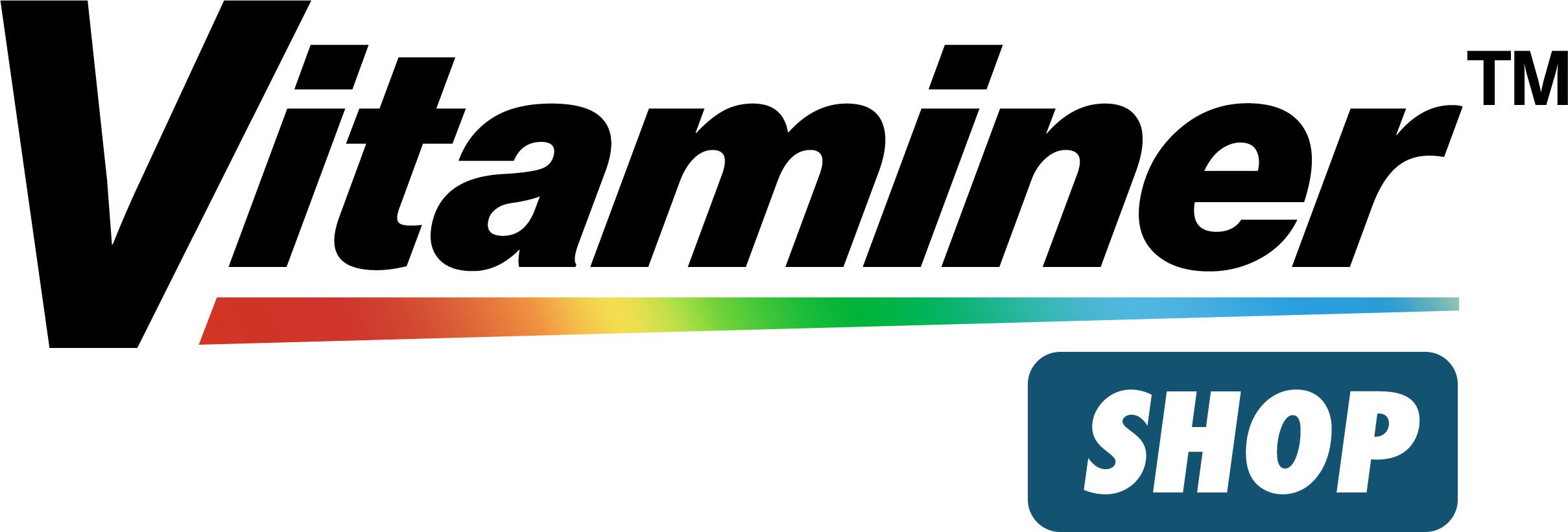













Nicholas W Munns –
Gaming experience : 5 stars
Design : 5 stars
Setup : 3 Stars
User friendly : 3 Stars
First of all, this controller is very comfortable to handle and provide smooth game play in wireless mode. There is no doubt that this is a good controller for gaming. After that, Luna controller’s design just taste different compare to all other major controllers. You will love it once you get it and have hands on it.
But the limitation of this controller is pretty significant too. The seamless pairing to your PC only works for Amazon Luna site. You can setup blue tooth connection for Steam games or so, but your first attempt will probably fail. Cuz you have to wire Luna controller to your PC for first time so your PC can download necessary drivers to support wireless mode. But usb c cord is NOT included in the controller box. And this is not done yet. Week later of wireless game play, you will surprisingly find out that Luna controller doesn’t get charged in wired mode. Because it uses AA BATTERY !! I’m now buying rechargeable AA battery, hopefully the controller can charge battery directly. Otherwise I need to use AA battery charger to recharge.
With all words from above. I can conclude, Luna controller is good for game play in wired mode. And its wireless mode just give you lots of headaches. No wonder why people say it’s not worth it with its price.
I still like my Luna controller due to game experience, and controller design. But for those who are browsing, be careful and see if you still want it.
J.H. –
I picked this up at 43% off as an early Prime Day deal and at that price it’s a no brainer. If it works as advertised concerning connectivity to wifi and Bluetooth I’d say it’s worth full price, easily. That said I’m using this as a wired controller and have only used wired controllers all my life. That’s not going to change soon as my gaming set up is intimate and as of now have no reason to test this controller otherwise. So I’m reviewing this as a $39.99 wired controller, not a $70 controller with expectations of all the bells and whistles being on point. And as a controller itself its the best I’ve ever used.
Due to a disability I am unable to use a mouse for PC gaming so a controller is a must. I’ve used Playstation style controllers and Xbox style controllers in the past but would always return to my chunky, wide and dated Mad Katz controller. It worked, could take abuse, and I had gotten used to it over years of off and on gaming. Like driving a familiar car that’s perfect for me it just made sense. Well that controller finally quit on me from extended cord abuse over the last couple of years and unless I want a used one from ebay at least a decade old, I was buying new. I’m a Luna founding member so have been aware of the platform and controller for some time. Seeing the controller was on sale and being a Prime member there was no reason not to get this controller. I’ve had experience with others to one degree or another and knew I’d have to get used to change. I was missing my broken Mad Katz just thinking about the other controllers I’d used and boxed away over the years in it’s absence, as it too was absent for awhile. I expected nothing of the Luna controller but for it to be a reliable, fully PC compatible wired controller. But seems I got more than I bargained for in ways I did not expect as this controller fit me like a glove right out of the box. No acclimation needed, games I’ve spent hundreds of hours playing with the same controller felt just as well and better using the Luna controller. I’ve use an Xbox and PS controller in the past and they just didn’t feel quite right in hand. But for me at least the transition to this controller was seamless and satisfying.
A very well weighted, comfortable, aesthetically pleasing controller made from good materials and solidly built, it operates flawlessly and accurately and is a pleasure to hold in hand for hours while gaming. You don’t really notice it’s there. Which is exactly what a controller should feel like. Not there. Perfect comes to mind.
Nicholas W Munns –
My preferred controller prior to trying the Luna controller was, and still is, a Microsoft (MS) Xbox controller. The Luna controller feels very similar has a near identical form, so the ergonomics are great for me, and largely it performs just as well. If you are looking for a controller for Luna Cloud services, this is a must buy. I was lucky enough to catch the prime deal of a reduced price (39.99) and a free month of Luna+, which I think has affected my overall opinion of the Luna controller.
For the hard core gamers, this controller is not the best for dpad and joystick feel, but it doesn’t* cost the same as a Scuf controller or even the flagship MS or Playstation (PS) controllers while offering unique features that make cloud gaming better. For instance, the Wi-Fi connectivity makes it a breeze to switch between screens and enjoy gaming on all kinds of platforms. I had better response time with it compared to a Bluetooth paired controller with Luna+.
Regarding feel and control, the Luna controller feels heavier than a MS controller. I prefer the dpad on a Xbox controller, there’s a more distinct physical feedback and it’s seems more responsive. The joystick feels tighter on the Luna controller, but while playing games I didn’t notice much of a difference compared to a MS controller. Button and triggers were firmer on the Luna controller compared to a MS controller, with the MS controller being superior in trigger control. I had more tactile feedback for the triggers on a MS controller for throttle control when playing racing games, making acceleration and braking easier and fluid.
My overall assessment, the Luna controller is more than able to compete with other controllers for PC gaming, and it’s superior for Luna cloud gaming. If you are looking to enter into gaming and are interested in cloud gaming, go with the Luna controller and Luna+ or one of the other Luna offerings. If you are trying to replace your old pc controller or just entering the world of pc gaming, it will serve you well but don’t expect the best.